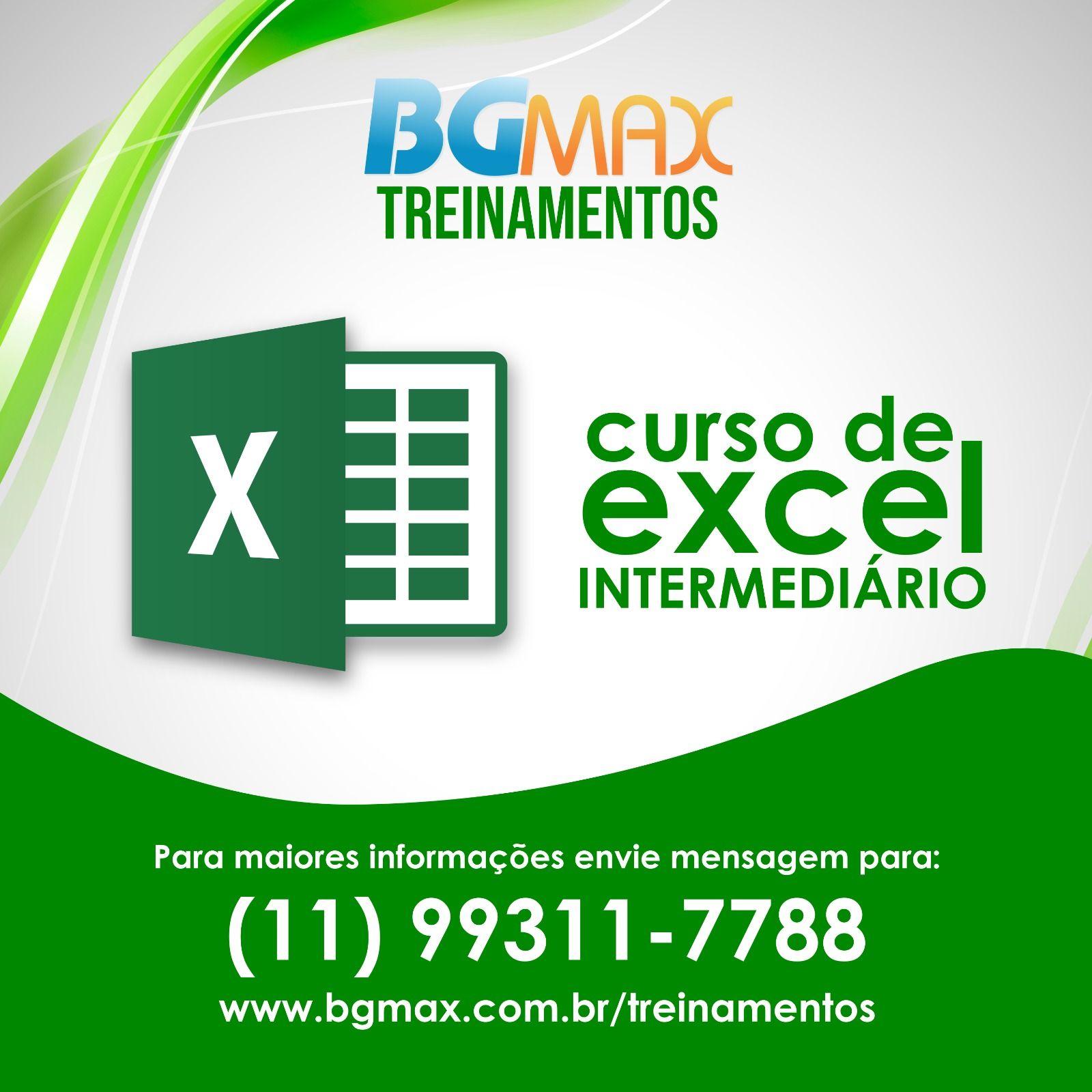
Intermediate Excel Training
Workload:
16 hours
Course Dates:
We will soon open new classes
Course Schedule:
We will soon open new classes
Link to Registration
We will soon open new classes
Investment:
1 x R$ 199.70 via PIX upon registration
3 x R$89.22 via Credit Card in Installments
6 x R$46.90 via Credit Card in Installments
Program content:
- Module 1: Basic Review and Advanced Functions1.1. Review of basic Excel functions1.2. Conditional functions 1.3. Search functions 1.4. Date and time functions
- Module 2: Data Management and PivotTables2.1. Data import and export2.2. Advanced data filtering2.3. Data validation and drop-down lists2.4. Tables and conditional formatting2.5. Introduction to PivotTables2.6. Creating PivotTables and PivotCharts2.7. Data segmentation2.8. Data grouping and classification
- Module 3: Graphs and Data Visualization3.1. Creating advanced charts (scatter chart, stacked bar chart, donut chart, etc.)3.2. Chart customization (data labels, secondary axes, advanced formatting)3.3. Combined graphics3.4. Conditional graphs using data3.5. Mini graphics
- Module 4: Database Functions and Data Analysis4.1. Database functions 4.2. Scenario analysis and Solver4.3. Advanced statistical functions 4.4. Consolidation Tool
- Module 5: Automation and Macros5.1. Recording and executing macros5.2. Editing macros in VBA5.3. Working with buttons and dialog boxes5.4. Automation of repetitive tasks5.5. Good programming practices in VBA
- Module 6: Protecting and Sharing Spreadsheets6.1. Protection of cells, spreadsheets and workbooks6.2. Password configuration6.3. Change tracking6.4. Spreadsheet sharing and collaboration
- Module 7: Troubleshooting and Advanced Tips7.1. Troubleshooting common problems in Excel7.2. Advanced tips and tricks to increase productivity7.3. Use of text and logic functions7.4. Advanced formatting and printing features
- Module 8: Project and Practical Application8.1. Development of a practical project from start to finish8.2. Application of all acquired skills8.3. Project presentation and review
Details About the Intermediate Excel Course
Have you ever wondered how successful professionals save time, simplify tasks and make strategic decisions based on data? The answer is in Intermediate Excel!
Our Intermediate Excel course is designed to take your spreadsheet skills to a whole new level. Whether you are a student, professional or entrepreneur, mastering Excel is essential to increase your productivity and stand out in the job market.








